Sitelinks are an interesting and powerful feature in search engine results pages (SERPs) that allow users to navigate directly to specific sections of a website. They appear beneath the main search result, offering shortcuts to relevant pages like “Contact Us,” “About,” and “Services.”
While sitelinks can significantly improve user experience and click-through rates, there may be instances where you don’t want a particular page to appear as a sitelink. Here I’ll show you one way of doing just that 🙂
Before, just a quick recap (or just jump straight to the good stuff)
What Are Sitelinks?
Sitelinks are the links that appear under the title and URL in search engine results pages (SERPs). They point to important pages on your site, like your contact page, blog, or product pages. Sitelinks help searchers easily navigate to the most relevant content on your site and can be a powerful SEO tool.
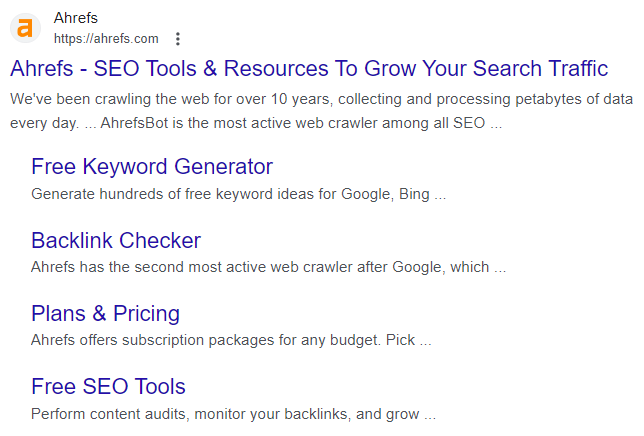
Sitelinks are automatically generated by search engine algorithms and aim to help users navigate a website more efficiently. They are especially useful for large websites with a wealth of information. The algorithms consider factors like site structure, internal linking, user behavior, and the relevance of the page content to determine which pages appear as sitelinks.
This Ahrefs article has more information about sitelinks in general.
Important: here we are talking about organic sitelinks; both Google Ads & Bing Ads offer a related but different functionality for paid ads that we are not covering in this article.
How Are Sitelinks Generated?
Google’s algorithms analyze several factors to generate sitelinks, including:
Website Structure
The structure of a website is a foundational element that influences the generation of sitelinks. A well-organized, logically structured website with a clear hierarchy makes it easier for search engine algorithms to crawl and index its pages. This clarity allows the algorithm to better understand the relationship between different pages and the overall theme of the website.
As a result, important and highly relevant pages are more likely to be selected as sitelinks. For instance, if a website has a dedicated section for products and each product has its own sub-page, these sub-pages have a higher likelihood of appearing as sitelinks under the main product category.
Click-Through Rate (CTR)
Click-through rate (CTR) is another metric that significantly impacts the selection of sitelinks. A high CTR for a specific page indicates that users find the page relevant and useful, which in turn signals to search engines that the page is a good candidate for a sitelink.
Essentially, a high CTR serves as a vote of confidence from users, making it more likely for that page to be featured prominently in search results.
However, it’s worth noting that while a high CTR can boost a page’s chances of becoming a sitelink, a consistently low CTR can have the opposite effect, potentially removing the page from sitelink consideration.
User Behavior
User behavior plays a significant role in the generation of sitelinks. Search engines like Google analyze various user metrics, such as click-through rates, time spent on a page, and bounce rates, to gauge the importance and utility of a page.
If a particular page is frequently visited or has high engagement levels, it’s more likely to be considered for a sitelink. This is because the algorithm interprets frequent visits and longer engagement as indicators that the page is valuable and relevant to users, making it a good candidate for quicker, direct access via sitelinks.
Relevance of the Page
The relevance of a page to the main website and the search query is another crucial factor in sitelink selection. Search engines employ complex algorithms to understand the content and context of each page. If a page is highly relevant to the main topic of the website or directly answers common queries related to the site, it has a higher chance of appearing as a sitelink.
For example, an “About Us” page is often deemed relevant for corporate websites, while a “Help” or “FAQ” page might be relevant for service-based platforms. The more closely a page aligns with the perceived needs of the user, the more likely it is to be featured as a sitelink.
Some Benefits of Earning Sitelinks for SEO
- Improved Click-Through Rates: Sitelinks give users more options to choose from, increasing the chance they’ll click through to your site. Studies show sitelinks can improve CTR by up to 35% compared to a basic listing. More clicks mean more opportunities for engagement and conversions.
- Enhanced User Experience: Sitelinks make it easy for visitors to find what they need on your site. By linking to important pages and sections, you’re guiding users to the most relevant content and facilitating an intuitive experience. Google wants to satisfy searchers, so earning sitelinks helps demonstrate your site’s value.
- Increased Visibility: Sitelinks give you more real estate in the SERPs, boosting your visibility. They allow you to highlight different categories, content types or topics on your site. The more sitelinks you have, the more prominence your listing gains.
How to Influence and Control Your Organic Sitelinks
Okay, now that we know why sitelinks can be beneficial for SEO and how they are generated, can we control them?
As with most things in SEO, the answer is “it depends” 😉
Can we directly choose which pages appear as sitelinks? No.
Can we influence which pages appear as sitelinks? As we saw above, yes, we can influence which pages appear as sitelinks, but we cannot pick and choose specific pages (or even if sitelinks will appear at all for a website).
So does this mean that once a page appears as a site link, we cannot remove it? No, we can remove it 😉
How to prevent a page from appearing as a sitelink on Google
The answer is: by adding a NOSNIPPET robots meta tag to the page.
By now, the robots meta tag shouldn’t be news to any SEOs; it’s what we use to prevent a page from being indexed (with the NOINDEX meta tag).
Up until now, if we wanted to remove a page from sitelinks, our only option was to NOINDEX the page completely, which sounded like a really aggressive way of doing this. In the past, both Google and Bing offered the opportunity to do this within their Webmaster tools, but that functionality was deprecated/removed some time ago.
A few years ago, while working in-house for Elementor, I was trying out a few things and I wanted to try and remove the MyAccount/Login page from the sitelinks:
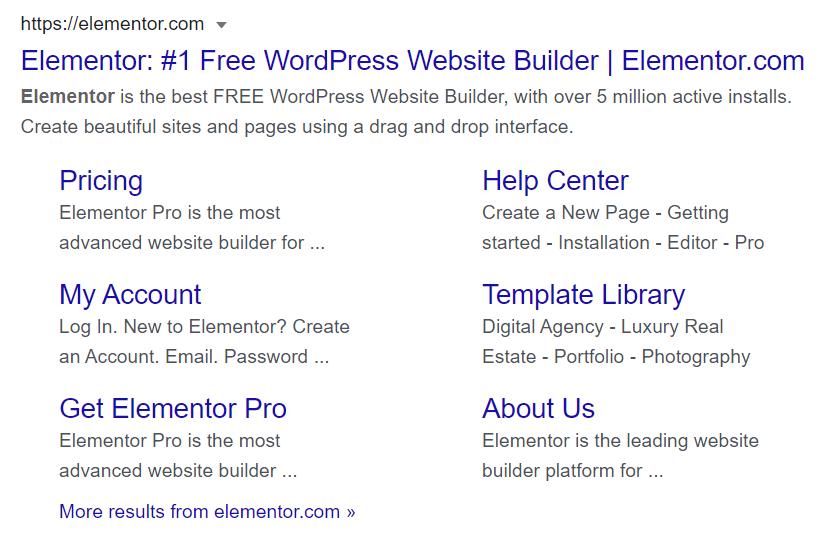
I decided then to test adding a <meta name=”robots” content=”nosnippet”> tag to this page and was surprised when that actually did the trick:
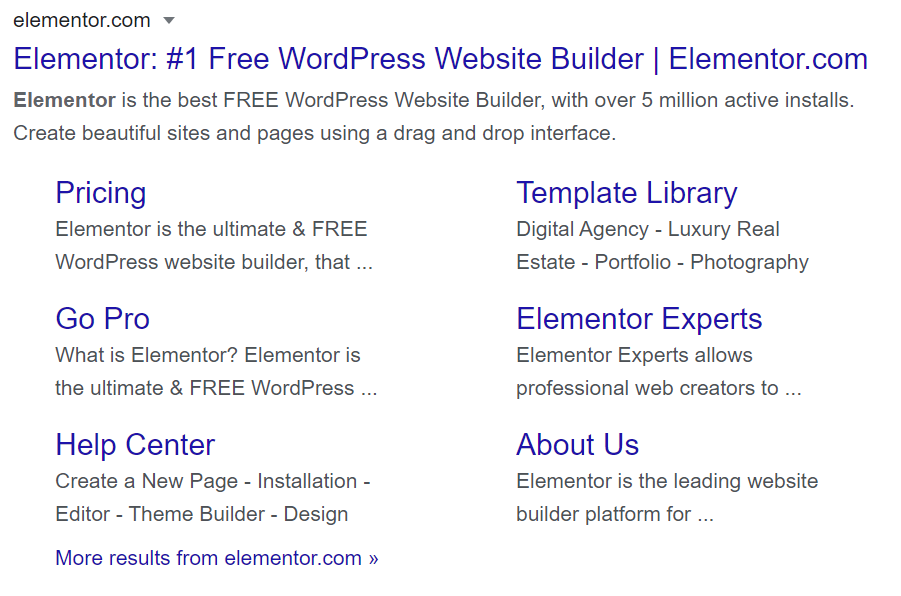
This was done a few years back and still seems to be working. I also tested on a few different websites recently with the same result: as soon as you add the NOSNIPPET and Google picks up the change, the page is gone from the sitelinks…really cool.
Ran a similar test on the Contact page at Silverfort’s website and the results was the same:
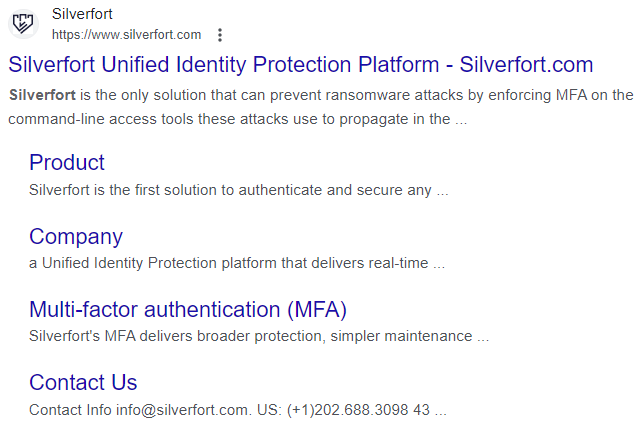
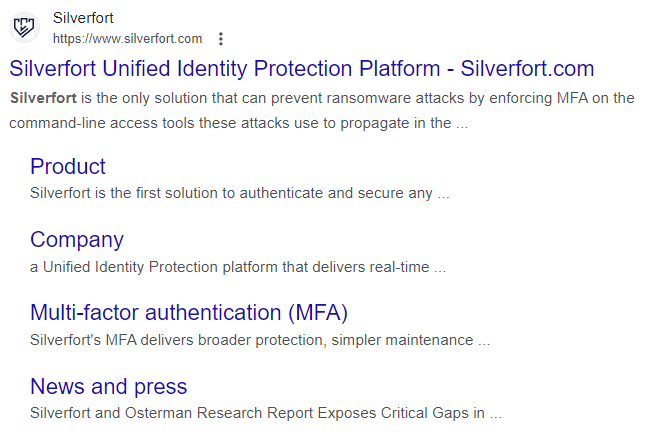
IMPORTANT: by adding the NOSNIPPET to a page you can clearly (for now, at least) remove it from the sitelinks, but you are also preventing the page from getting any other type of rich results, such as featured snippets, etc. Of course it is still a better alternative than a NOINDEX, but still something that needs to be weighted. You’ve been warned 😉